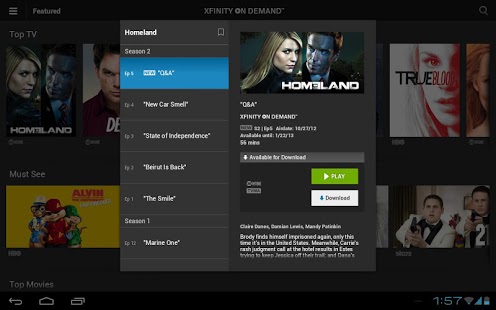XFINITY™ TV Player
Paid Version
Publisher Description
XFINITY subscribers can watch thousands of XFINITY On Demand™ TV shows and movies anytime, anywhere, even when you are offline. We have now improved the video quality to HD.
XFINITY TV Go lets you:
• Watch your favorite sports, news and kids networks live.
• Stream TV shows and movies from premium channels like HBO, Starz, Showtime, Cinemax and networks like ABC, FOX, NBC, TNT, TBS, Cartoon Network, A&E, AMC, WETV, Food Network and HGTV
• Download TV shows and movies from Showtime, Streampix, Starz, Encore and MoviePlex and watch them when you’re offline.
• Set parental controls for privacy and peace of mind.
REQUIREMENTS:
• Wi-Fi internet connection for streaming and download of video
• Android phone or tablet running Android 2.3 and higher.
• XFINITY TV or Comcast Digital Video service. You will also need a subscription to one or more eligible channels to play content.
• Comcast ID or Comcast.net email address and password.
Streaming and downloading of video is not available internationally.
SUPPORT:
Get Help Signing-In!
• Create a Comcast ID --> https://login.comcast.net/myaccount/create-uid
• Look up your Comcast ID --> https://login.comcast.net/myaccount/lookup
• Retrieve your Comcast ID Password --> https://login.comcast.net/myaccount/reset
**** Explanation of permissions requested:
* permission.INTERNET - Access the Internet.
* permission.READ_PHONE_STATE - We use the ID of your phone to prevent playback abuse.
* permission.ACCESS_WIFI_STATE - We tune playback if you are on WiFi.
* permission.ACCESS_NETWORK_STATE - We detect connectivity before allowing playback.
* permission.WRITE_EXTERNAL_STORAGE - We cache browse images to your sdcard to save your bandwidth.
* permission.WAKE_LOCK - We prevent your device from sleeping during playback.
* permission.WRITE_SETTINGS - Used if you enable our advanced brightness and volume controls for use during playback
* permission.RECORD_AUDIO - This version includes experimental support for voice-guided navigation
About XFINITY™ TV Player
XFINITY™ TV Player is a paid app for Android published in the Other list of apps, part of Games & Entertainment.
The company that develops XFINITY™ TV Player is Comcast Interactive Media. The latest version released by its developer is 1.0.
To install XFINITY™ TV Player on your Android device, just click the green Continue To App button above to start the installation process. The app is listed on our website since 2014-08-25 and was downloaded 37 times. We have already checked if the download link is safe, however for your own protection we recommend that you scan the downloaded app with your antivirus. Your antivirus may detect the XFINITY™ TV Player as malware as malware if the download link to com.xfinity.playnow is broken.
How to install XFINITY™ TV Player on your Android device:
- Click on the Continue To App button on our website. This will redirect you to Google Play.
- Once the XFINITY™ TV Player is shown in the Google Play listing of your Android device, you can start its download and installation. Tap on the Install button located below the search bar and to the right of the app icon.
- A pop-up window with the permissions required by XFINITY™ TV Player will be shown. Click on Accept to continue the process.
- XFINITY™ TV Player will be downloaded onto your device, displaying a progress. Once the download completes, the installation will start and you'll get a notification after the installation is finished.